Important: if you have a working remote then scroll down and follow the Programming Additional Remotes instructions otherwise start with the Programming One Remote instructions.
If you have one of the Marantec EOS garage door openers (models M4500e, M4700e and M4900e) and don't have any working remotes then you'll need to program one remote into the unit. Any additional remotes that you want to use with the opener will have to be programmed by using a Programming Jumper.
You can program a Marantec Digital 382 2-button remote, Digital 384 4-button remote, M3-3313 Key Chain Remote, M3-2312 2-button remote (discontinued model) or a M3-2314 4-button remote
(discontinued model) into the powerhead by following the instructions below.
*As a side note: "universal" style remotes found in box stores and hardware stores are NOT compatible with Marantec garage door openers. Only Marantec brand remotes work with the Marantec operators.
PROGRAMMING ONE REMOTE
*Look at the powerhead (motor unit on the ceiling) and you'll see the eight Red LED lights and the three programming buttons (P, +, -)
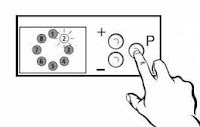
- Press and HOLD the "P" button for about 3 seconds
- LED lights #8,1 & 2 will light up solid
- Press & RELEASE the "P" button 2 times
- Now LED lights #6, 7, & 8 should be lit up
- Press & HOLD the button on the remote that you would like to use to operate the opener
- While you are holding the remote button you should see #7 LED light flash rapidly
- Now release the remote button
- Push and RELEASE the "P" button one time & you will exit the programming mode
- Congratulations....you just programmed the remote
Now, what if you have additional remotes that you want to program? This is where the programming jumper comes into play and it looks like this:

Here are the instructions to program additional remotes using the program jumper after you programmed one remote into the opener:
- You connect the jumper between the existing programmed remote and the new remote
- Press and HOLD the button on the existing remote that currently works your opener
- Then press & HOLD the button on the new remote that you want to work the opener
- The LED light on the remotes flicker & you're done.
You can shop for Marantec garage door opener replacement remotes, wireless keypad, replacement batteries and operator parts at the Garage Door Zone Store






No comments:
Post a Comment